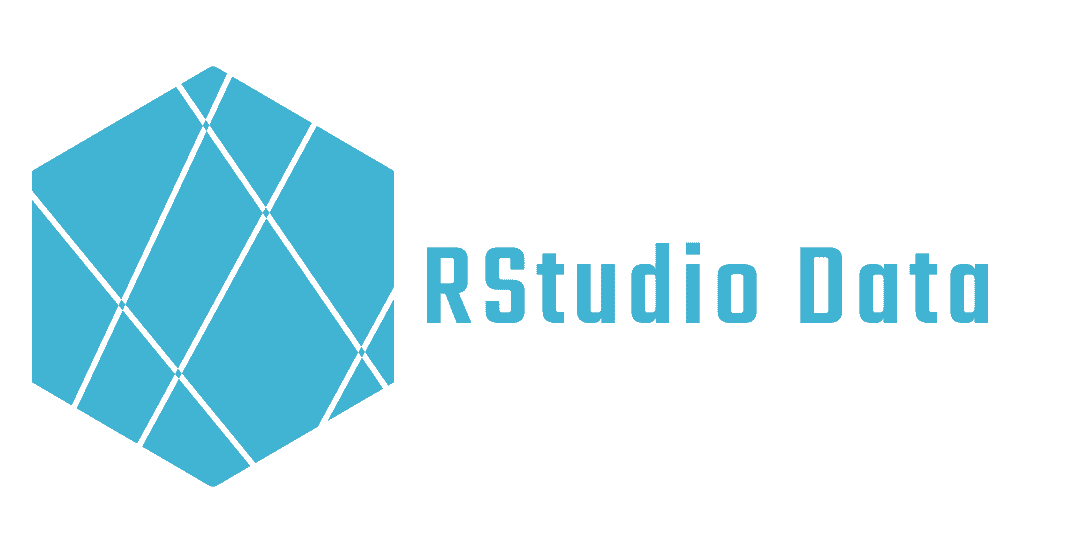Introduction to R – What is it?
Share

The R programming language is increasingly used in the fields of data science and statistical analysis. It is a powerful and flexible open-source tool for manipulating and visualizing data, writing functions and using R packages. This guide will show you the steps to get started with R, from installation to creating professional-quality graphics. It is intended for programming beginners.
Why is R popular for data analysis?
R is a popular programming language for statistical studies and modeling. It has a large community of developers who regularly contribute to improving existing features and adding new packages.
What are the main features of R?
R is a free open-source language with built-in statistical features and packages to extend its functionality. It is also very popular for data visualization, with many packages for creating pitch-perfect graphics.
What are the areas of use of R?
R is used in many areas. It can be found for example in finance, biostatistics, social science research, health research, life science research, geomatics, etc. It is particularly popular in the fields of data science and statistical analysis.
How to use R properly?
The best way to use R is through Rstudio, the reference integrated development environment (IDE) for the R language.
- Using an Integrated Development Environment (IDE): It is strongly recommended that you use an Integrated Development Environment (IDE) to write and run your R code. One of the most popular IDEs for R is RStudio. It provides a user-friendly interface for writing and executing R code, as well as features such as syntax highlighting, automatic code completion and Git integration.
- Use keyboard shortcuts: RStudio also provides keyboard shortcuts to speed up your workflow. For example, to execute a line of code, you can use the Ctrl + Enter key combination instead of clicking the “Run” button. It’s helpful to take the time to learn about keyboard shortcuts to increase your productivity. We will cover some of these in the next chapters
- Organize your work: It is important to maintain good order and organization when working with R. Using clear and relevant variable names, using comments to document your code, and using folders to organize your files are important practices for maintaining good order.
- Use packages: R has a large community of developers who have created thousands of packages. All of these packages have specific uses for extending the basic functionality of R. It is useful to browse the list of packages available on the CRAN (Comprehensive R Archive Network) to find the ones most suited to your project. Also make sure to read the package documentation to understand its functions and how to use it correctly.
By using RStudio and following these best practices, you will be able to use R efficiently and productively. If you’re already a little lost, don’t worry, it will come gradually. We will cover all of this information in more detail in the next few chapters.
Continue reading the guide
find out what you need to learn R and use RStudio