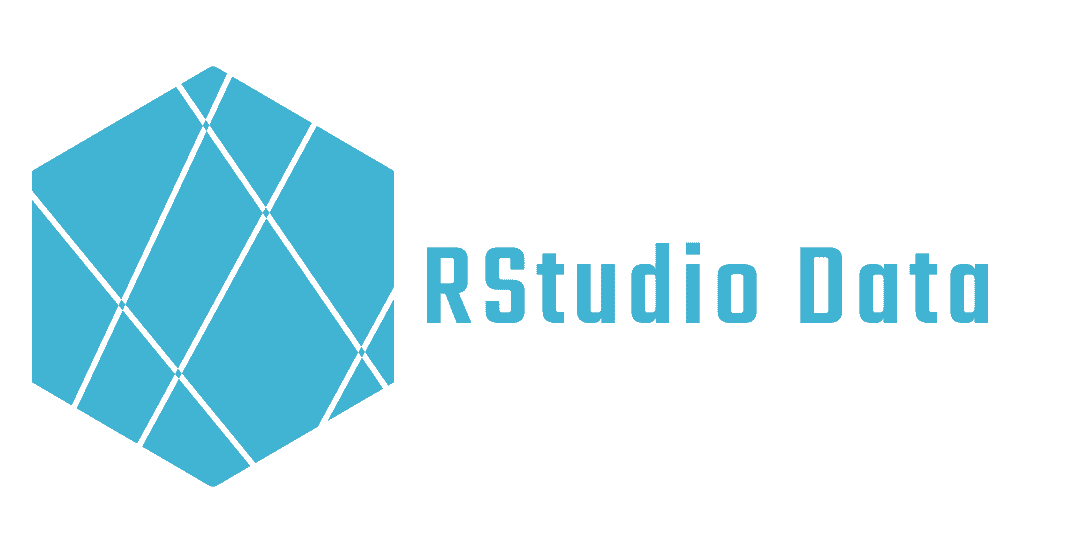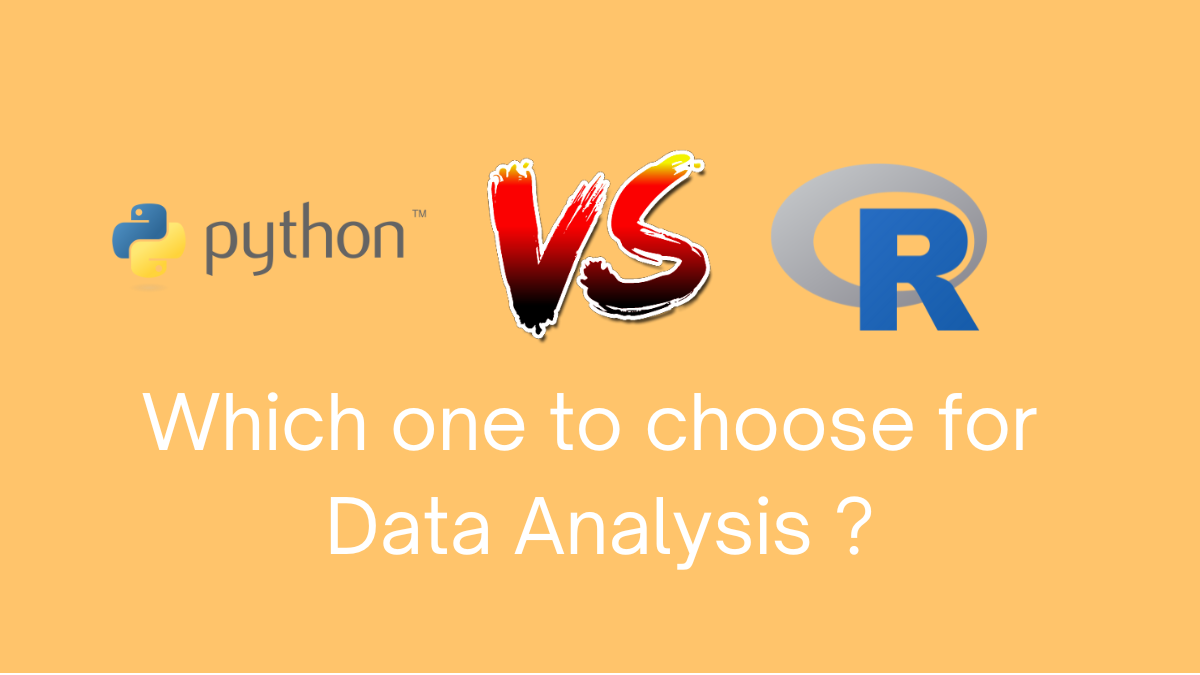Create a data frame with RStudio
Share
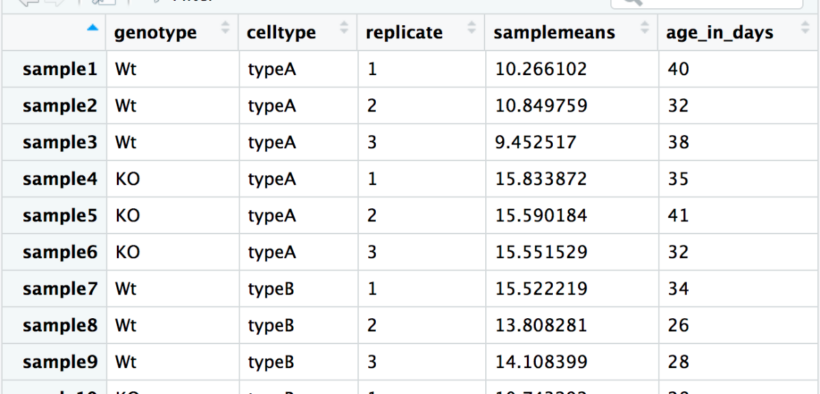
If you want to tackle R, it is essential to start by creating a dataframe.. Creating a data frame with RStudio is a relatively simple process. You need two things: data and the RStudio software. Creating a data frame is done using the data.frame() function. You can either enter your data manually into RStudio as a table, or import it from an external file, such as a CSV file.
Here we will opt for manual input and start by creating a data frame with 3 lists of data.
- A list of people
- A list of sizes
- A list of weights
The sizes & weights will be the values of our data frame, while the people will be our “lines”. For this we have several solutions:
Create a data frame with the data.frame() function
The first method consists in adding the values one after the other directly in the data.frame() function. Thus, we will start by adding our two lists of values, namely the size and the weight, before defining the list of rows via the row.names() variable.
df <- data.frame(size = c(177,167,181,179,168,175),
+ weights = c(71,68,78,75,68,64),
+ row.names = c("pers1","pers2","pers3","pers4","pers5","pers6")
+ )
df
size weight
pers1 177 71
pers2 167 68
pers3 181 78
pers4 179 75
pers5 168 68
pers6 175 64
Use c() lists to create a data frame
The second method is to define the elements and associated values independently by compiling them into lists, before adding them to the data.frame() function. Thus we make a size list, a weight list and a name/person list.
size <- c(177,167,181,179,168,175)
weight <- c(71,68,78,75,68,64)
names <- c("pers1","pers2","pers3","pers4","pers5","pers6")
df2 <- data.frame(size,weight, row.names = names)
df2
## size weight
## pers1 177 71
## pers2 167 68
## pers3 181 78
## pers4 179 75
## pers5 168 68
## pers6 175 64
Thus, we can see that our 2 dataframes have exactly the same information. We can compare the two structures with the function of the same name str().
> str(df)
'data.frame': 6 obs. of 2 variables:
$ size : num 177 167 181 179 168 175
$ weight : num 71 68 78 75 68 64
> str(df2)
'data.frame': 6 obs. of 2 variables:
$ size : num 177 167 181 179 168 175
$ weight : num 71 68 78 75 68 64
That’s it, you have created your first data frame.